Computing
Computing
The Computing curriculum offer follows the national curriculum in KS1 and KS2 and the EYFS Statutory Framework and Birth to 5 Matters in the early years. The Computing curriculum is ambitious and designed to give all learners, particularly the most disadvantaged and those with special educational needs, the knowledge and cultural capital they need to succeed in life. Where required, pedagogy is adapted so that all pupils including disadvantaged pupils and those with SEND are on the same knowledge journey towards the same endpoints.
The pupils gain knowledge about the four main strands of Computing; computing systems and networks, creating media, data and information, and programming, every year. An endpoint document set out key knowledge skills, under each of these four strands for each year group, to show what pupils should know and can do. Our planning is base on the scheme from 'National Centre for Computing Education' which builds in complexity so that pupils can build their skills and knowledge. Knowledge and skills are constantly revisited and refreshed to ensure that they become embedded. To aid understanding subject-specific vocabulary is taught explicitly within every lesson. We have made some enhancements to the curriculum including Safer Internet Day annually, inviting Digital PCSO’s from Merseyside police to educate our children on e-safety, as well as opportunities to develop Computing during woodland learning sessions.
Pupils come from a mixed urban area of Wirral; our vision is to support children in becoming creative, independent learners and ensure they develop a healthy relationship with technology. At our school, we value and recognise the contribution that technology can make for the benefit of all pupils, staff, parents, governors, and society. We strive to provide safe opportunities in computing to motivate, inspire and raise standards across the curriculum. Everyone in our school community will be equipped with the digital skills to meet developing technology with confidence, enthusiasm and prepare them for a future in an ever-changing world. Our curriculum supports the key aims of the government’s Internet Safety Strategy (Digital Literacy / UK Council for Child Internet Safety (UKCCIS) framework) of supporting children to stay safe and make a positive contribution online, as well enabling teachers to develop effective strategies for understanding and handling online risks. To build pupils’ cultural capital, they also study the work of computer scientists who are nationally important.
For further information on our curriculum intent, implementation and impact, please see our curriculum page.
Computing Curriculum
AUTUMN TERM
Nursery
Holding and Using an iPad
In this topic, children will :
- Know that a device can be turned on and off
- Know how to interact with a touch capable device with support eg. ipad
- Know how to use a simple application to create marks e.g. glow and draw


Reception
Programming 'Code and Go Mice'
In this topic, children will :
- Know how to move a robot forward, backward, left and right and demonstrate this

Digital videoing
In this topic, children will :
- create content using a digital device such as a video recording, stories and digital drawings
- Handle the device effectively for the given purpose
Year 1
Technology Around Us
In this topic, children will :
- Know what technology is and how it helps, giving examples.
- Know that choices are made when using technology and to explain why rules are needed.
- Use a mouse in different ways and to use the keyboard to type and edit text.

Digital Painting
In this topic, children will :
- Know that basic tools e.g. a camera or paint app can create an image
- Know that the folling tools can be used to create an image and apply these in their work e.g. brush tool, shape tool, line tool and undo tool
- Know that people around me can view my screen to see my work
Year 2
Information Technology
In this topic, children will :
- Know different types and features of information technology and how they are used
- Know how rules for using information technology can help us and keep us safe and recognise that choices are made whilst using information technology
- Know how information technology benefits us

Digital photography
In this topic, children will :
- Know that some digital devices can capture images using a camera and understand how to navigate the camera application
- know when to choose a landscape or portrait photograph and that akk photos can be changed through editing and apply this to their work by cropping and recolouring
- Know the features of a good photograph

Year 3
Connecting Computers
In this topic, children will :
- Know what an imput is and that a process acts on the input
- Know that an output is produced by the process and identify how chnaging the porcess can affect the output
- Know how devices in a network are connected and that they are made up of a number of components
- Know how information is passed through multiple connections and identify the benefits of computer networks

Stop-frame animations
In this topic, children will :
- Know that an animation is made up of a sequence of images which can be drawn or captured
- Know the relationship betweens frames and motion
- Know the terms composition, stage and capture area
- Know how to fix mistakes in captured images and play a sequnece of images back to review and remove images to improve an animation.
Year 4
The Internet
In this topic, children will :
- Know how networks are connected to each other
- Know how information can be shared via the World Wide Web and that this is part of the internet and explain the benefits.
- Know that the global interconnection of networks is the internet
- Know the reliability of content and the consequences if unreliable content

Audio Editing
In this topic, children will :
- Know where the microphone and speaker are on the device.
- Know how to record sounds, edit audio and use controls on a device and to use this to begin and stop recording
- Know how to locate a recorded audio and select a section of an audio to apply effects
Year 5
Sharing Information
In this topic, children will :
- Know that computers can be part of a system in an electronic device and can be connected together to form systems
- Know input, output and process in larger computer systems and how information is transferred using agreed protocols
- Know that data is transferred in packets
- Know the role of computer systems in our lives and that connection between computers allows us to access shared stored files
Video Editing
In this topic, children will :
- Know video as moving pictiures combined with audio
- Know that video can be captured automatically
- Know the features of a good video can be improved
- Be able to pan left to right, up and down, focus, zoom and compose
Year 6
Communication
In this topic, children will :
- Know why search engines exist and how they create different indexes
- Know how search results are selected
- Know the role of web crawlers
- Know that ranking narrows down the dearch results returned from the index and that search results are ordered
- Know limitations of search engines
Web Page Creation
In this topic, children will :
- Know the relationship between HTML and visual display
- Know that web pages can contain different media types
- Know components of a web page layout and apply this by inserting hyperlinks, embeddign media, adding and altering text

Spring Term
Reception
Collecting data
In this topic, children will :
- Know how to use a given to collect data to inform discussions
Year 1
Moving a Robot
In this topic, children will :
- Know what a given command does and to match it with an outcome
- Know how to run a command
- Know that a program is a set of commands a computer can run

Grouping Data
In this topic, children will :
- Know that information can be presented in different ways
- Know that objects can be counted and identify attributes of an object in on to group them
- collect simple data and add to a table or graph
Year 2
Robot Algorithms
In this topic, children will :
- Know that a series of instructions is a sequence and can be issued before enacted
- Know how logical reasoning can be used to predict the outcome of a program

Pictograms
In this topic, children will :
- Know how a computer program can be used to present information in different ways e.g. tally chart and pictograms
- Use a computer to view data in different formats
- Know objects that have been grouped by attribute and construct a comparison question
- Use pictograms to answer single attribute questions
Year 3
Sequence in Music
In this topic, children will :
- Know that a program starts because of an input
- Know what a sequence is and a program includes sequences of commands and that this is the process
- Know that the order of commands can affect a programs output

Branching Databases
In this topic, children will :
- Know questions with yes/no answers and data that can be collected to answer questions
- Know an attribute to separate objects into similar sized groups
- Know how to use two levels of branching databases using AND
Year 4
Repetition in Shapes
In this topic, children will :
- Know what 'repeat' means and that repetition is included within sequences
- Know that we can use a lopp command in a program to repeat instructions
- Know that there are count controlled loops and indefinite loops and explain their purpose
- Know the importance of instrcution order in a loop

Data Logging
In this topic, children will :
- Know how to use a digital device to collect data automatically
- Know that sensors are input devices and can be used for data collection
- Know that a data logger captures data points from sensors over time
Enrichment - STEM Lego Robotics Workshop
In the STEM workshop, children have been working on their engineering skills. To begin with, children took part in some activities to familiarise themselves with the Lego and programming software. Their next task was to build and program a roaring lion. Children learnt about gears, timers, motor power and simple algorithms to control their models and used practical problem solving skills to create their model.Their learning was then extended to using motion sensors within their algorithm. They then programmed the Lion with movement, sound and backgrounds.

Year 5
Selection in Physical Computing
In this topic, children will :
- Know that a condition can only be true or false
- Know that a count controlled loop contains conditions
- Know that selection can be used to branch the flow of a program
- Know that a loop can be used to repeatedly check whether a condition has been met

Flat-file Databases
In this topic, children will :
- Know that a computer program can be used to organise data
- Know that toold can be used to select data to answer questions e.g. ordering and filter tools
- Know how 'AND' and 'OR' can be used to refine data selection
Year 6
Variables in Games
In this topic, children will :
- Know variable as something that is changeable and give examples
- Know a program variable as a placeholder in memory for a single value
- Know that the name of a variable need to be unique and is meaningless to the computer

Introduction to Spreadsheets
In this topic, children will :
- Know that objects and artefacts can be described using data
- Know that there are different software tools to work with data
- Know that formulas can be used to produce calculated data
Summer Term
Nursery
Reception
Using Technology
In this topic, children will :
- Know how to use the internet with adult supervision to find and retrieve information of interest to them
- Know how to retrieve content of interest to them e.g. recall trips and past events
Year 1
Digital Writing
In this topic, children will :
- Know that a keyboard is used to enter text into a computer
- Know that the shift key changes the output of the key
- Know that information on a computer can be stored and shared

Year 2
Making Music
In this topic, children will :
- Know a computer can be used to create a piece of music for a purpose
- Know that there are patterns in music and consider how different musical sequences create different effects.
Year 3
Desktop Publishing
In this topic, children will :
- Know landscape and portrait as page orientations
- Know how different font styles and effects are used for particular purposes
- Know that DTP pages can be structured with placeholders
- Know how to add images, manage layour, shift to add capitals and return to create paragraphs
Year 4
Photo Editing
In this topic, children will :
- Know how to use a computer to manipulate images by changing the composition, arranging cutting and cropping part of an image,
- Know how to make additions by drawing or adding an element.

Year 5
Vector Drawings
In this topic, children will :
- Know that an image comprises of separate objects
- Know that objects are layered and that vector images can be coloured without impact on quality
- Know how to create graphical objects, select shapes and combine objects by grouping and changing layers.

3D Digital Drawings
In this topic, children will :
- Know that structures can be broken down into a collection of 3D objects
- Know that 3D objects consist of length, width and height
- Know the similarities and difference between real life 3D and virtual 3D
- Know how to create a 3D object in a 3D space and be able to reposition, rotate, resize and recolour.
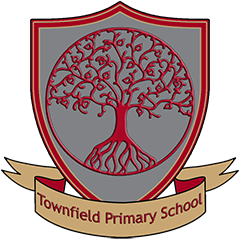 Townfield Primary School
Townfield Primary School




