Arbor Parent Portal
School Systems - Parent Pay
What is this?
This links with our school MIS (Management Information System) which is essentially where we hold all information about children, parents/carers and staff.
What will I use this for as a Parent/Carer?
You will only be required to log in to this system once per term (3 times per year). This is to ensure the information we hold for your child is always accurate and up to date. This is also a GDPR requirement.
Within this parent portal you can request changes to the following :-
- names updates
- change of address
- parent/carer contact details and additional contacts
- medical details
- dietary requirements
Please ensure you check the information held is correct, e.g. contact details, parental consents, medical/dietary information, etc
How do I access?
The school office will send you an invitation email via Arbor. To access Arbor Parent Portal simply follow the instruction in the email and links. IMPORTANT do not use the app for first time log in - first time account activation/log in must be done through a browser
Families with Multiple Children
If you have more than one child, all children will be managed under one account. When logging in you will be asked for some details regarding one of your children. You will log in to the profile of the child linked to the details you have confirmed.

You can navigate between your children by going to the triangle dropdown icon - this will show all linked children.
.png)
Logging In
To access Arbor Parent Portal simply go to https://login.arbor.sc/ or the Arbor Parent App and select "Forgot your password" link located under the green "log in" icon.

Is there an App to download?
Yes - you can download the Arbor App from Google Play or the App Store. You can also log into Arbor on any desktop device by visiting https://login.arbor.sc/.
Where do I get help with this school system/platform?
Please see below links for help with the Arbor Parent Portal
Getting started - Log into the Parent Portal and the Arbor App
Other Useful Information
Please note all information contained in your child's record is secure. Nobody else can see or edit any personal information contained within this platform. The benefit of this system is that you can request amendments at any time of the day or night.
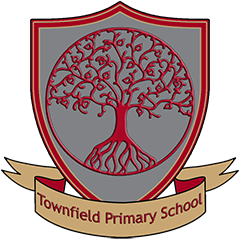 Townfield Primary School
Townfield Primary School