School Spider
School Systems - School Spider
What is this?
School Spider is the platform used for all school communications and news - this is the main school system


What will I use this for as a Parent/Carer?
School Spider is where you can find :
- school messages (emails)
- galleries
- news (calendar) items
How do I access?
Once you have downloaded the app (or you can log in on your desktop here) simply click the forgotten password link. Your username is your first name and surname with no capitals or spaces (not your email address), e.g joebloggs.
Families with Multiple Children
For families with more than one child, you will see everything on School Spider in the same format as all other parents and can view your child's galleries by clicking the appropriate links for their classes.

Logging In
Once you have downloaded the app, your log in details will be your email address followed by any password you have set when initially setting your account up. You can reset your details at any time by visiting https://www.parentpay.com/ and selecting the "forgotten your password" link
Is there an App to download?
Yes. The app is free from Google Play or the App Store. Please ensure you allow app notifications so that you do not miss any school communications.

You can also log in to School Spider on any desktop browser at https://parents.schoolspider.co.uk/auth/login
Where do I get help with this school system/platform?
Please see the School Spider App information and Logging in & Troubleshooting documents attached below.
Other Useful Information
COMMUNICATION - School Spider is essentially school's communication platform, allowing School to communicate with Parents directly to their mobile devices.
PAYMENTS - For details regarding school payments see our Parent Pay information page.
CHILD RECORDS - For details regarding making changes to your child's record, including updating parental consents see our Arbor Parent Portal information page.
Keeping up to date with what your child is doing via the School Spider App
Your child's teacher updates their class gallery regularly to keep you appraised of your child's learning journey. Please take time to regularly visit the galleries section of our school app so you don't miss any of our informative updates. .png)
Please note, as all classes are constantly updating and adding to their galleries you may need to click the "view all" option to find your child's latest class gallery entry.

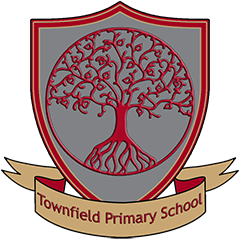 Townfield Primary School
Townfield Primary School